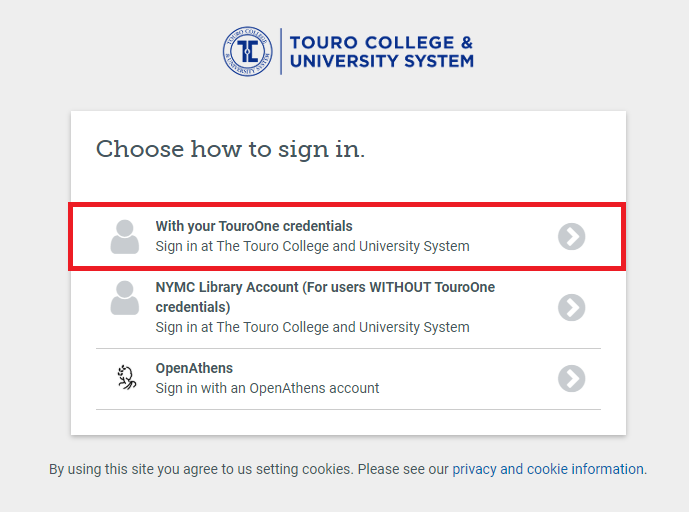REMINDER: THIS AFTERNOON there will be a change in the way you log in to access resources remotely via the Health Sciences Library.
We have set up a Guide to help with questions related to this change and to provide you with more information and screen shots: https://guides.library.nymc.edu/openathens 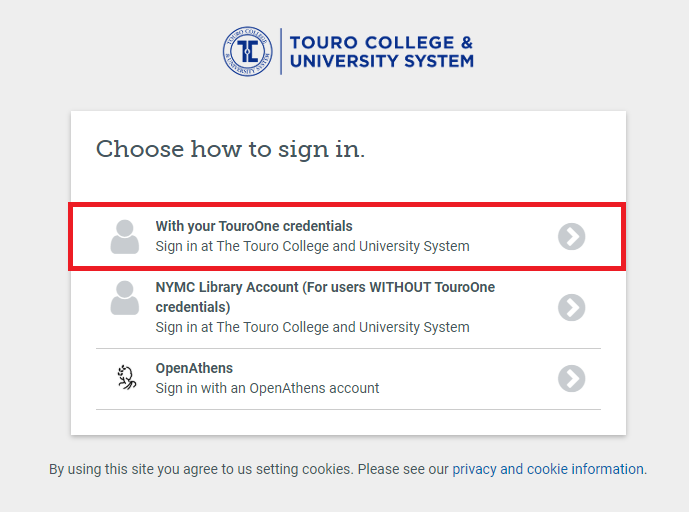
In summary, all login requests will now be pushed through a system called “OpenAthens” and will require that you sign in either:
- Through the TouroOne portal (for most users) or
- Via your NYMC library account (for residents and clinical faculty without TouroOne credentials)
We anticipate it will be a relatively seamless transition, but ask for your patience with any unforeseen problems. Hospital IT colleagues have been asked to “whitelist” OpenAthens on their networks to facilitate access.
If you’d like to test in advance, try your login with this test link: https://go.openathens.net/redirector/touro.edu?url=https%3A%2F%2Fwww.nejm.org%2Fmedical-index
Please report any issues to us at 914-594-4200 or via “Ask A Librarian” at https://ask.library.nymc.edu/. Include hospital information if applicable. This will help us troubleshoot access at your location.
Furthermore, if it does not work at your location, you can continue to use https://lproxy.nymc.edu/login?url=https://library.nymc.edu which we will keep live until issues are resolved.
One helpful tip I suggest: If you haven’t done so already you might want to select the “Remember me for 30 days” checkbox option in the TouroOne portal. Then you won’t have to log  in every day (with the required dual authentication). See screen shot to the right.
in every day (with the required dual authentication). See screen shot to the right.
NOTE: After my message last week I received a large number of requests for new access and/or reinstatement of prior access. We are working through these. For TouroOne access please contact the helpdesk@nymc.edu . For a library account (clinical faculty or house staff without TouroOne access only) use: https://nymclibrary.bywatersolutions.com/cgi-bin/koha/opac-memberentry.pl to self-register for an account.