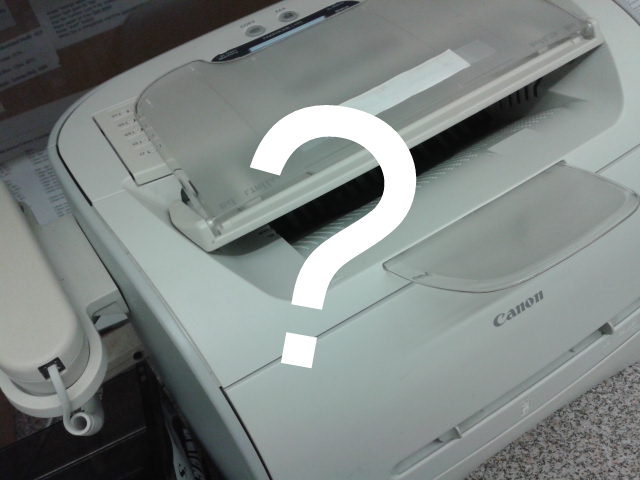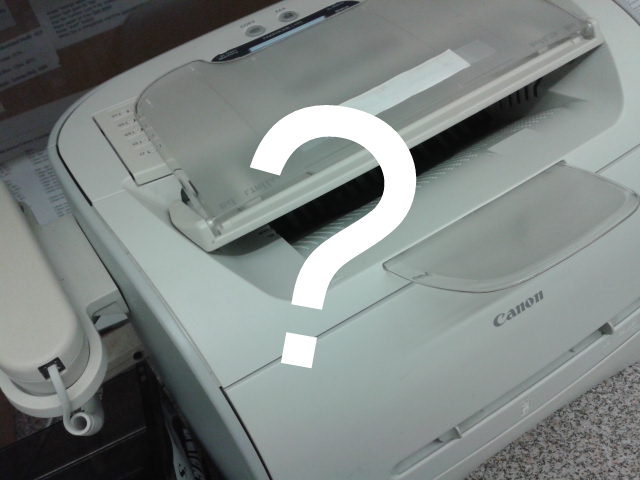 On Tuesday July 10, the Health Sciences Library offered a “Tech Tuesday” session on alternative to fax machines. It’s always interesting to me when students come in and need to fax something. I can’t help but wonder why they can’t just scan and email a PDF as an attachment. But it’s not mine to wonder, it’s likely part of the work flow and procedures of the recipient to receive and disseminate faxes in paper form. If they want a fax they want a fax.
On Tuesday July 10, the Health Sciences Library offered a “Tech Tuesday” session on alternative to fax machines. It’s always interesting to me when students come in and need to fax something. I can’t help but wonder why they can’t just scan and email a PDF as an attachment. But it’s not mine to wonder, it’s likely part of the work flow and procedures of the recipient to receive and disseminate faxes in paper form. If they want a fax they want a fax.
But what if you don’t have easy access to a fax machine? What are your options? This was the subject of this session.
There are many internet-based services that offer fax over internet protocol — or “FoIP.” You’ve probably heard of VoIP, which isvoice-over IP. This is the same concept, in this case an analog signal is translated to digital and/or vice versa, allowing faxes to be sent via internet, and then translated so they can be received by a fax machine. Or, a document can be sent via a fax machine, and then translated so a recipient without a fax machine can receive their copy as an email attachment.
For more detailed info see: How FoIP Works. http://home.howstuffworks.com/foip1.htm
Here are some internet fax options:
Free trials! Most FoIP services allow you to set up a free trial. This is a good idea if you don’t know which to use but just need to send a fax quick. Also many services are free, sometimes with limitations. Here are some services out there.
eFax http://www.efax.com More expensive, but possibly the most secure (including HIPAA compliant statement) and supports digital signatures.
FaxZero http://www.faxzero.com Bare bones send-only. Up to three pages/5 faxes a day free. But expensive after that. Good for sending low volume short faxes.
GreenFax http://www.greenfax.com Send-only service is very cheap pay-as-you-go service, charging 7 cents for the first page of any fax and 5 cents for additional pages. The site also offers international faxing, which can come in handy.
HelloFax http://www.hellofax.com Free option (plus premium options) with digital signature options, integration with Google Drive and Dropbox.
MyFax http://www.myfax.com Provides you with a standing fax number and the ability to send 100 pp and receive 200 pp for $10/motnh.
Popfax http://www.popfax.com/ One of the best deals on international faxing.
RingCentral http://ringcentral.com Internet phone services + highly rated fax service.
Windows Fax Driver : Microsoft Office 2010 – Send Outlook, Word, Excel, and PowerPoint files as Internet faxes. Requires Windows Fax Printer Driver or Fax Services installed on the computer to send faxes.
Bottom line is you don’t need a fax machine to send or receive a fax, but there are several procedural and security-smart reasons you might still need to use one. Use your judgment. For quick one-off faxes, the services above will serve you well.
And while the library does not have a public access fax machine, we do have scanners and internet, so you are good to go.