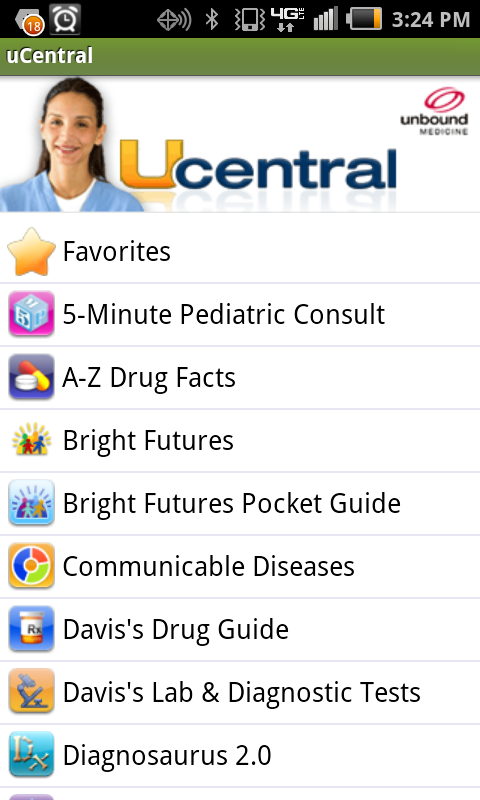As the new residents have arrived and the new medical students will be here shortly, it is a good time to remind the NYMC community of the wide array of information resources that are now available for your mobile devices (smartphones, tablets, etc.).
First of all, note that the Health Sciences Library has a mobile website. If you go to the library site http://library.nymc.edu on your phone you will automatically be redirected to the mobile site at http://library.nymc.edu/m/ (see image on right). We have designed this site to be as intuitive and useful as possible but continue to welcome your comments regarding the usability of our site and our licensed mobile resources.
Here is a selection of mobile resources available to you via the library (a full list of databases can be seen here: http://library.nymc.edu/Database/):
DynaMed
DynaMed is an evidence-based point of care resource intended to make it easier for clinicians to find the latest evidence and answers to clinical questions. It is updated daily and applies levels of evidence scores to all recommendations in the database. It uses a bulletpoint format to highlight the important findings from trials related to a specified topic. As a member of the NYMC community registered with the Health Sciences Library, you can download this entire database to your mobile device. You request a serial number from dynamedsupport@ebscohost.com using your nymc.edu email address. If you don’t have an NYMC email address, you can get a serial number by completing and sending us this form: http://library.nymc.edu/TipSheets/DynaMedPDAapplication.pdf
Note: DynaMed is also available on the web from your computer.

uCentral
uCentral from Unbound Medicine is another application which provides content to your mobile device (and is also available on the desktop via the web). In this case the content is largely textbooks (Harriet Lane Handbook, Harrison’s Manual of Medicine, Pocket Guide to Diagnostic Tests, The Red Book), but also includes a mobile interface to MEDLINE and access to electronic journals, and access to Clinical Evidence from BMJ. To obtain uCentral, sign up on the uCentral site (accessible from the library page), then go to your app store (or “play store”) and download the uCentral app. You will then be able to log in and use uCentral from your mobile device.
(Look forward to a future blog post which describes some of the recent enhancements to the uCentral interface.)
Access Medicine / Access Pediatrics
Access Medicine and Access Pediatrics aren’t a mobile app, but like many of our resources, now have mobile-optimized sites for easier viewing on your phone or other device. These resources from McGraw-Hill are useful clinical tools as they include excellent textbook content, drug information, test prep resources, and a differential diagnosis tool — and more! To use Access Medicine and Access Pediatrics on your device you need to first set up a login on a regular computer after logging in with your library barcode. You will then need to log in on your device.
REMINDER: Access to resources from outside the campus network will require an barcode which you can obtain by registering as a library user: http://library.nymc.edu/information/policy.cfm