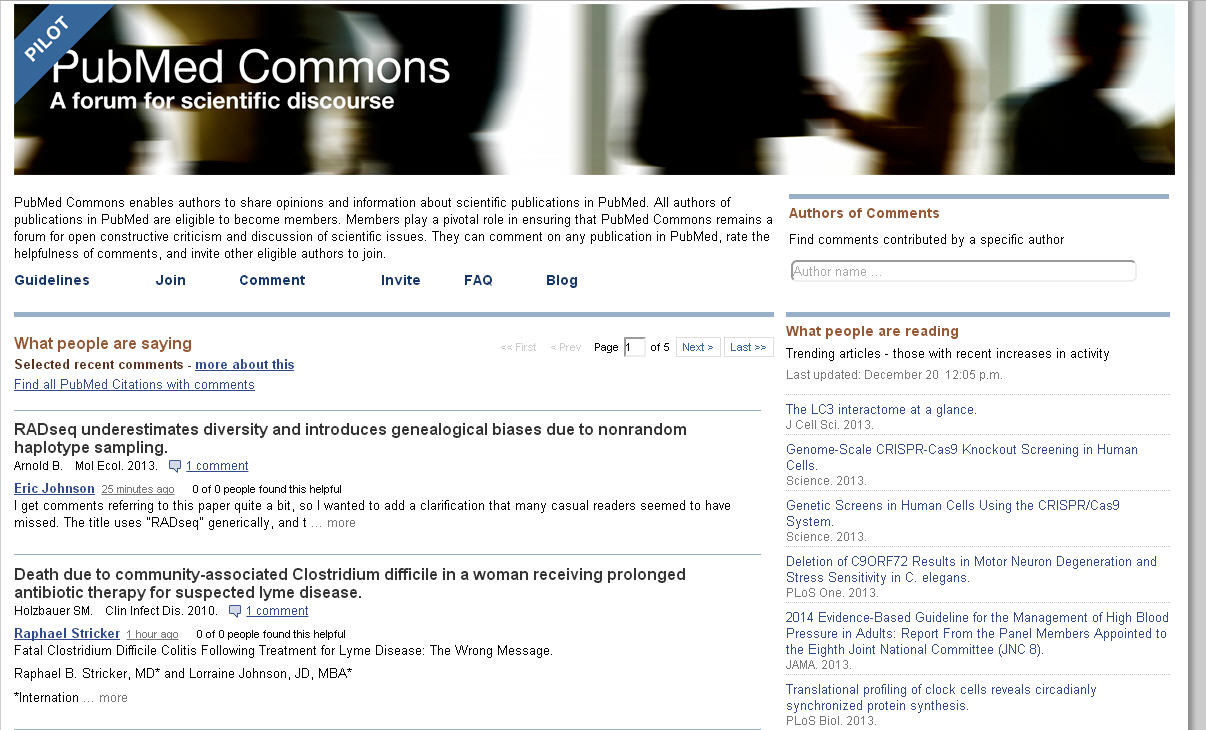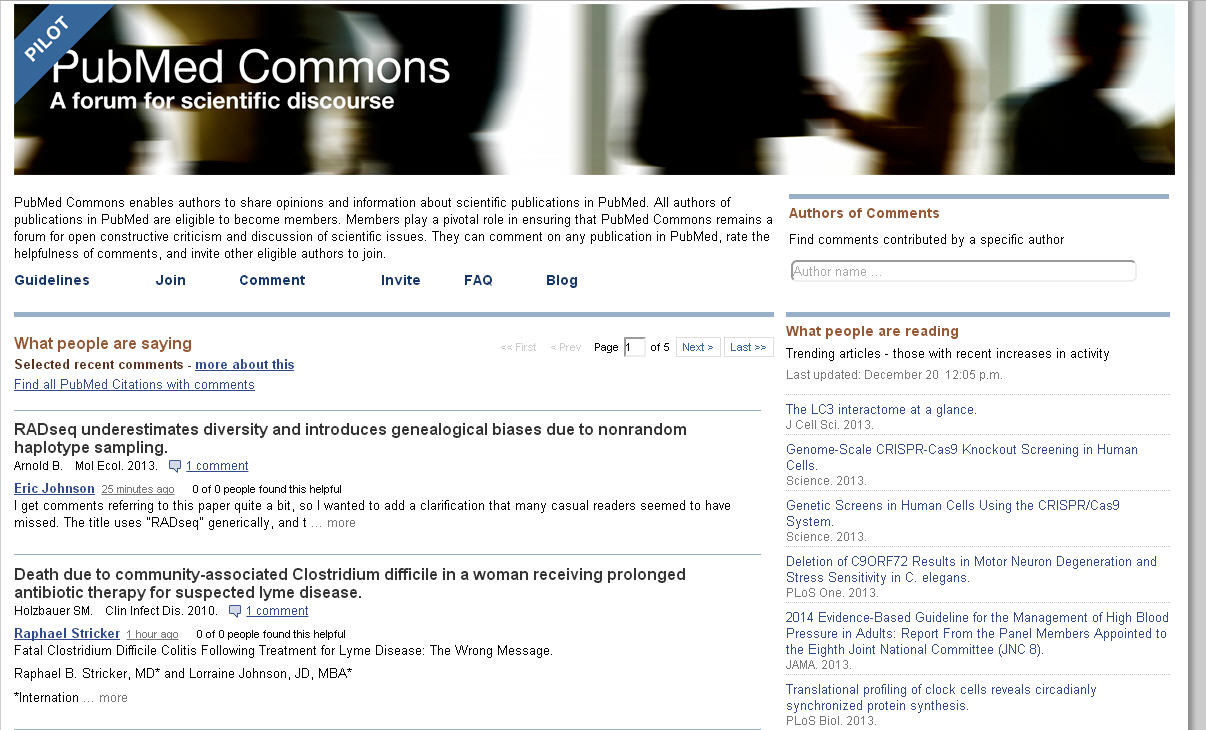The National Center for Biotechnology Information (NCBI) recently released a pilot version of PubMed Commons, a new service in PubMed that allows authors to post comments on individual PubMed abstracts for both their own articles or those of others. As of now, many authors with articles indexed in PubMed can sign up for a PubMed Commons account and post and view comments in PubMed.
To do so, first of all you need to have a MyNCBI account. If you don’t have one, then set one up here https://www.ncbi.nlm.nih.gov/account/ Then:
- Go to http://www.ncbi.nlm.nih.gov/pubmedcommons/
- Click Join.
- Try to enter enroll yourself by clicking “Get Started” and following the instructions. For more information on who is currently eligible see PubMed Commons – Frequently Asked Questions
Once you are in, you can read and make comments on PubMed records. Give it look. At this point it is very new and only 439 articles have comments. Be sure to read the Guidelines before posting a comment.
Here is an example of an article with a comment: https://www.ncbi.nlm.nih.gov/pubmed/23868920
PubMed search tip: You can search for comments using a search like this e.g. valhalla[ad] AND has_user_comments[sb] — would pull up any articles with a Valhalla address that has comments. (None yet.)