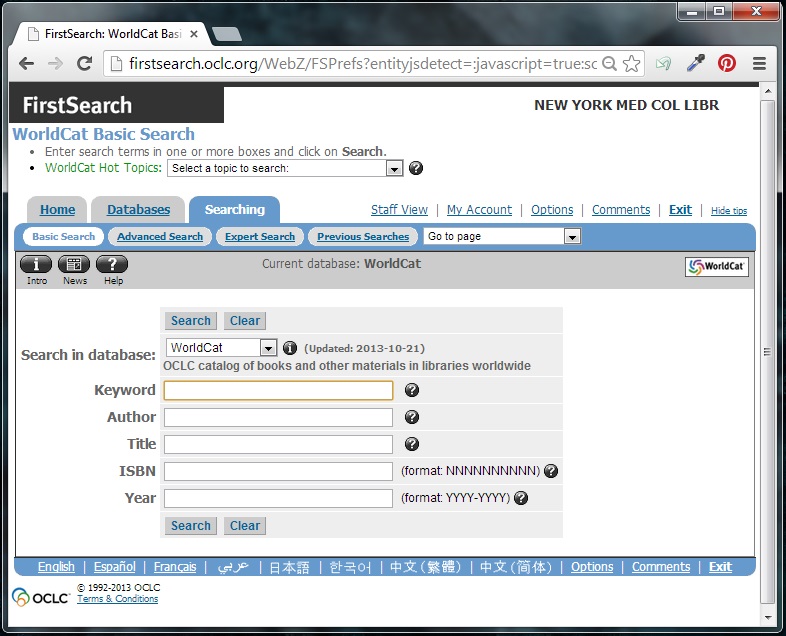Searching for NYMC dissertations? It’s easy! Go to the library’s catalog, NYMCat, from the list of Quick Links on the left side of the Library Homepage. Click on the Advanced Search tab in NYMCat, type “dissertations” into the first search box, and use the far right drop-down menu to search within Subject. All of the Library’s bound theses are shelved in the back section of the top floor of the library, underneath the MEC skylights. To search for e-theses only, visit the Library’s eThesis Archive.

To search for dissertations around the world, you’ll need to use WorldCat. In the past, getting to Dissertation Abstracts Online meant linking directly to OCLC’s Dissertation Abstracts database from the library Databases page. That database no longer exists in OCLC, so read on for instructions to search for dissertations in OCLC/WorldCat.
Go to WorldCat’s First Search homepage, linked from the library Databases page under WorldCat. From the WorldCat homepage, click on Advanced Search in the menu bar. At the very bottom of the Advanced Search screen, where it says “Subtype limits,” choose “Thesis/dissertation” from the middle drop-down menu. Then add your search terms in the boxes above, limiting by Title or Subject if you want a more specific search.

For help searching for dissertations online, Ask Us or call 914-594-4210 to speak with a reference librarian. For a fee, librarians can search ProQuest’s Dialog service for you, which searches an even broader base of databases than WorldCat.