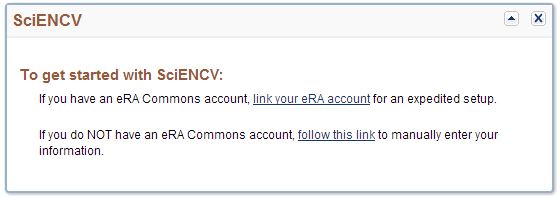Last month SciENcv was released, allowing researchers to create their online CV. SciENcv is a Science Experts Network and CV platform that is part of the STAR METRICS Pilot Project. The platform provides a method for the scientific community to document their research activity and maintain pertinent and current CV information. Furthermore, the platform:
- Eliminates the need to repeatedly enter biosketch information when submitting federal grants;
- Provides a researcher profiling database with information about a researcher’s research expertise, employment history, educational background, and accomplishments;
- Allows researchers to describe their scientific contributions in their own language.
This is how you create your SciENcv profile/CV:
1. Open PubMed and go to MyNCBI.

If you don’t have a MyNCBI account you will need to set one up. [What is MyNCBI?]
2. Scroll down to the lower right corner of the screen to the SciENcv section.

You can connect your SciENcv to your eRA Commons account if you have one.
3. Fill out the various fields in each section: Name; Education/Training; Personal Statement; Positions and Honors; Selected Peer-Reviewed Publications (can populate using the My Bibliography tool in MyNCBI); and Research Support (requires grant numbers so have those ready).
4. You can opt to share your profile or not. 
5. And you can generate a perfect NIH Biosketch using the PDF tool. 
If you would like some assistance setting up your SciENcv, please contact your librarian liaison or call the library reference desk at 914-594-4210.