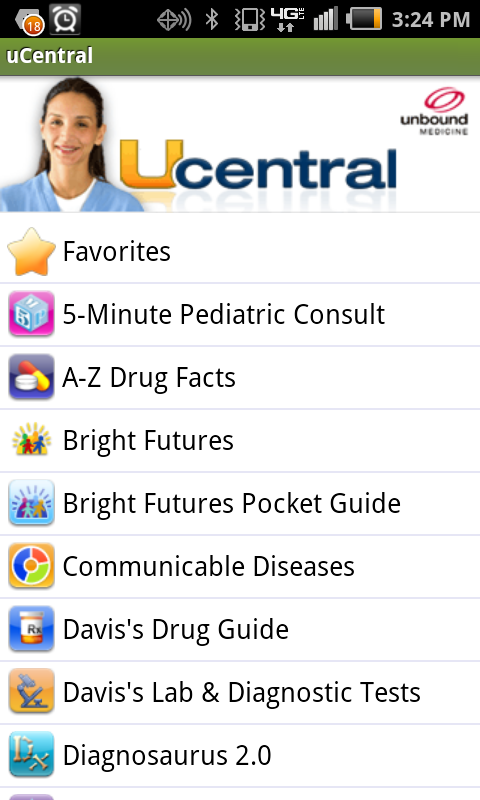In late June Unbound Medicine unveiled enhancements to their uCentral product. The new release includes:
- A redesigned interface.
- Completely redesigned Medline interface, including an Integrated Medline interface for iOS.
- Universal Index Search
- GrapherenceTM (Web & iOS only), a new tool which presents relationships between medical reference articles visually — primarily a mapped display of citations to and from. Article and visual color cues based on number of inbound (citing) links an article has.
More detail about this release and new mobile enhancements for various devices can be found on the uCentral User Guide at: http://www.unboundmedicine.com/support/userguides/ucentral#home?svar=a|ub&svar=c|ucweb.
Not yet an Unbound Medicine user?
It’s a mobile resource!
Here’s what you need to do to get it on your mobile device:
- Go to the library’s Databases page, click on uCentral (and log in with your barcode if you are off the campus network).
- Register for an account with uCentral.
- Download the Unbound Medicine app from iTunes or your app store.
- Launch the app and log in with the credentials from Step 2.
Let us know what you think! And any questions about this product can be directed to the Reference desk or submitted to Ask A Librarian.